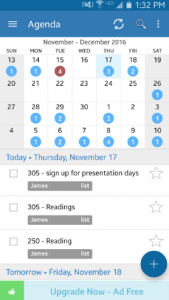Calendar apps are a popular way to organize your schedule and keep track of upcoming events and deadlines. One issue I have often had with these sorts of apps is that they tend to consider everything as an “event”. For example, if all I really need to know is that a paper is due on November 20th, I don’t really need to build in an arbitrary hour long “event” that’s happening on that day just to remember that my paper is due.
What I really want is a To-Do list, in this case, and that’s where Google calendar comes in. Even though the default item you can add to a calendar is an “Event”, with a start and end time, if you click beside it on “Task”, you can just add a single item with a name and a description.
Then, all it has is a checkbox for you to select once you’ve done it. No notifications about “upcoming events” or anything of the sort, just simple items on a calendar.
However, one downside to this is that the Gmail calendar apps don’t sync tasks. For Android, there is a solution. The app “Taskary” is a great choice, with both a free and premium version, to sync tasks to your phone. You can quickly look at your schedule of to-do list items, as well as check them off once you’re done. And it all syncs back to your google account.
For iOS users, or Android users who don’t want to install another app, the browser version of Google Calendar should let you access your tasks as well. But if you’re looking for a simple way to plan your schedule and deadlines, and have it accessible in a quick app, Taskary and Google Calendar are a great choice.