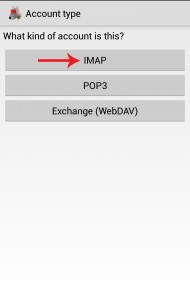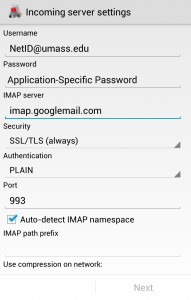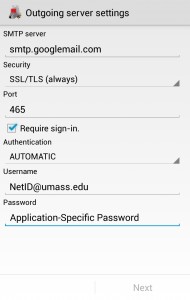Most smartphones come with an email app pre-installed. These stock apps provide a great way to check your email on the go. However, if you are having trouble configuring your mobile device, there are other email apps out there that offer additional features and customization options; that just work.
K-9 Mail for Android is an open-source email client that supports IMAP, POP3 and Exchange 2003/2007. Follow the instructions on the OIT Website to setup your Google Mail account for a mobile client.
Configure Google Mail for K-9 Mail App
1. Search for the K-9 Mail app in Google Play and install
2. Select IMAP
3. Use the credentials you normally use to log-in to your email
4. Enter the following information in the given fields:
A. Incoming Server Settings:
NOTE: Be sure to enter the Google generated password (NOT your netid password)
B. Outgoing Server Settings
5. Setup Complete!
For more information or assistance with setting up your mobile devices with Apps at UMass Amherst check out our YouTube Channel, browse our documentation on the OIT website, or stop into the Help Center.