You finally sat down to start that paper you’ve been putting off, hit the power button on your laptop and nothing but a folder with a question mark shows up. Or maybe you just got back from the library and just want a relaxing afternoon online. However, when you wake up your computer, all you see is a black screen and text reading “Boot device not found.”
When diagnosing issues where your computer won’t boot, there are a few different diagnostic tests that you can run to determine what is causing the issue. These can vary depending on what kind of computer you have. For all manufacturers, the first step is determining whether or not the computer turns on. With laptops, check whether or not any lights come on. If it is unplugged, try making sure the battery is seated correctly and plugging it into the power adapter (be sure to use a known-good wall outlet). If none of these work, the most likely cause is failure of the main logic board.
If your computer does turn on at all, this could mean there is a hardware failure. Usually if the computer doesn’t turn on at all this means there is some kind of power failure. It could be as simple as your battery dying, which can be solved by charging the laptop with a known good power adapter. On the other hand, this could also be caused by a motherboard that has failed.
The other hardware point of failure is usually the hard drive. In this case Windows and Macs will give two different errors. Macs will boot to a folder with a question mark. Windows could show a number of different screens depending on the manufacturer and how old the machine is. Usually it will look something like the following:
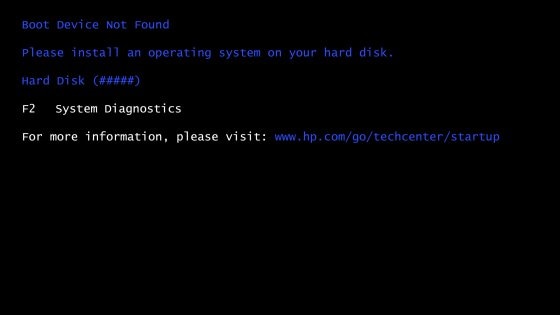
The last point of failure for boot failure is the operating system. If the operating system has been corrupted, it can cause any number of errors to be shown on startup. On Windows machines this usually results in a blue screen of death. To fix this, usually the hard drive needs to be wiped and Windows needs to be reinstalled (after making sure your files are backed up). Macs, on the other hand, have a few recovery options, the most useful being disk first aid. Holding down Command-R while the machine is booting will bring up the recovery boot options:

Regardless of what happens when you try to turn on your computer though, there is always a solution to fix any problems that might happen. Determining where the point of failure is can be the difficult part. Once you know that, it’s much easier to make a decision about fixing the computer.