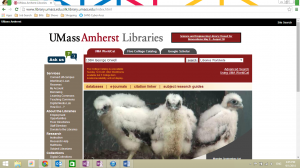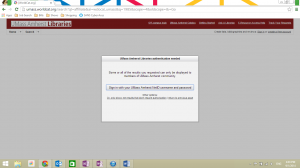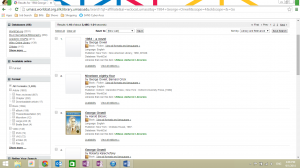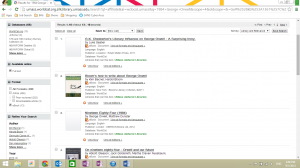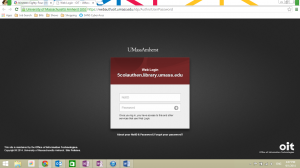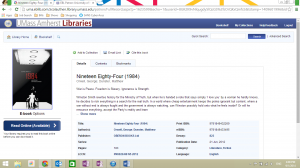The UMass Amherst library is the tallest academic library in the world. With twenty-six floors, the library has a wide variety of academic and recreational books, as well as online resources available to students, faculty, and staff. One of these online resources is eBooks. A wide variety of classic texts and articles are now available as eBooks that community members can access easily on laptops, tablets, and mobile devices.
To access these eBooks, you should first visit the library’s website, www.library.umass.edu.
You now want to search the UMA WorldCat for the eBook you want. For this article I will search for George Orwell’s 1984.
Clicking search will direct you to a page asking you to log in with your UMass credentials. It also gives the option to view the catalog without logging in, which will return limited results.
After logging in, you can see your search results. There are a wide variety of resources, articles, and analyses’ on George Orwell’s 1984, as with most classic texts. This is where the filters are important to help you find exactly what you want without scrolling through many pages. For an eBook, you are mainly concerned with finding (1) the Full Text and (2) the eBook. In my search, these two filters reduced my search results from over 3,000 to 13.
The third result looks like it is what I am looking for, so I am going to click on the title to go to its information page.
This is what I am looking for, so now I want to click on view eBook, under “Find a copy online”. This prompts me to log in again with my UMass Amherst credentials to verify that I am eligible to view this text.
Finally, I reach the page I am looking for containing the eBook version of 1984. By clicking the blue “Read Online (Available)” button, I am able to open the full text version of this book on my laptop.
Within the eBook, you have a wide variety of reading options. You can change the font size, open the book as a PDF rather than images, copy or print items within the text, open a dictionary, and have the book read aloud to you. There is also a toolbar on the left-hand side of the page, that give details about the book, a quick access table of contents, allows you to search within the text, keep notes, and to download a copy of the novel. With eBooks available online to the UMass Amherst community, it is almost identical to carrying around a book.