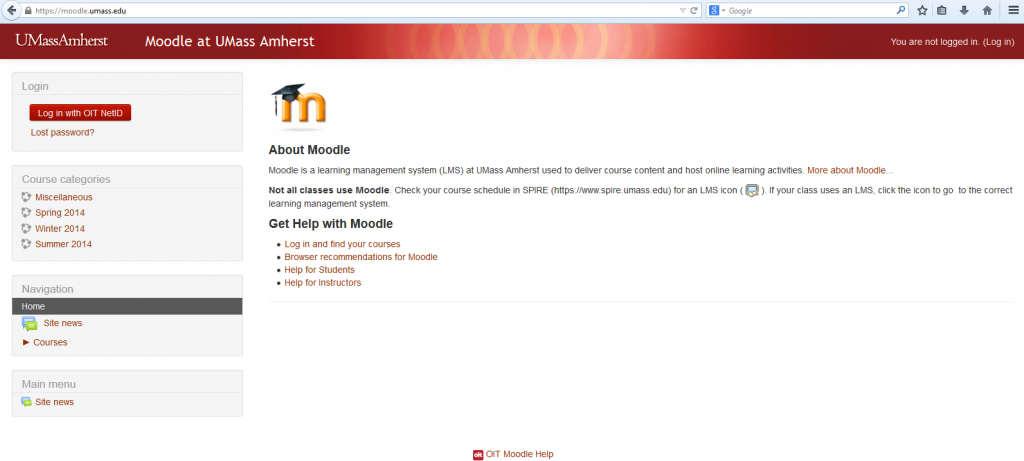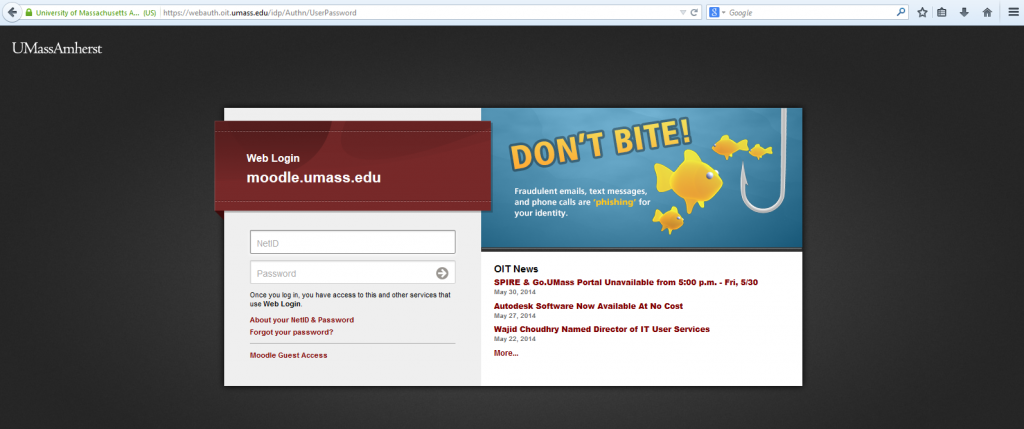Moodle is a service widely-used across campus, allowing students to submit assignments, access various course material, take online quizzes, view grades, and more. As a UMass student, you’ll likely be enrolled in at least one class that requires some student-professor interaction through Moodle – and so, getting to know the ropes is pretty important, and will save you some stress when you have that midnight deadline creeping up!
How do I access Moodle?
I’ll confess that for the first two years of college, out of pure habit, I Googled: “moodle umass”, and regularly accessed Moodle that way. You can save yourself some time (and possible fraudulent website clicks) by simply typing moodle.umass.edu into your browser’s URL box. That will bring you to this page (below), where you can log in by clicking on one of the “log in” links. Pretty easy.
You can access your Moodle by entering your NetID and SPIRE password into the log-in page (shown below).
Hint: If you’re unsure about your NetID and password, it will be the same log-in information you use to log into SPIRE and your UMass email.