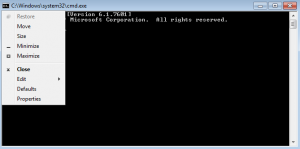A little known fact about the vast treasure trove of commands that make up the Windows Command Prompt is that it can be customized to your liking with just a little bit of tweaking in the settings. You can change things like font size, color, shape, or even the window itself!
There are two different sets of settings which can be manipulated to make command prompt your own. They can both be found by left-clicking the tiny icon in the top left of the command prompt window. The menu item which is labeled “Defaults” changes the settings for future instances of command prompt from the shortcut which was launched for the current instance. The items labeled “Properties” will change both the current instance and any future instances from the same shortcut.
After selecting either of these menu items, a window will appear in which the options can be changed using any of four tabs containing different customization options.
As mentioned earlier, these settings only apply to the shortcut in which they are set. This means that you can have multiple different shortcuts which are customized differently for different purposes.
Customize away!